WhatsApp New Features: Introducing Text Formats for Better Messaging

In a recent announcement on his WhatsApp channel, Mark Zuckerberg, the founder of Facebook and head of Meta, unveiled four new features that have been added to WhatsApp. These updates address long-awaited requests from users and aim to enhance the messaging experience.
New Text Formats
WhatsApp has introduced four new text formatting options to give users more flexibility in their messages and improve the overall organization of conversations. These features include bulleted lists, numbered lists, block quotes, and aligned code.
Bulleted Lists
The bulleted list feature allows users to create visually appealing lists quickly and easily. To use this feature, simply type the “-” symbol followed by a space before each item. Press Enter to create a new bullet point. This format is ideal for creating shopping lists or outlining tasks.

Numbered Lists
Numbered lists function similarly to bulleted lists but use numbers instead of bullets. To create a numbered list, type the number followed by a period and a space before each item. Press Enter to automatically generate the next number in the list. This format is perfect for providing step-by-step instructions.

Block Quote
The block quote feature allows users to emphasize text within a conversation. To use this feature, type “>” followed by a space before the text you want to highlight. This format is useful for indicating quotes, important information, or dates.
Aligned Code
Aligned code is a formatting option designed for programmers and users who work with code snippets. To highlight text as aligned code, enclose it in backticks (“`”). This format is ideal for sharing code snippets or technical information.
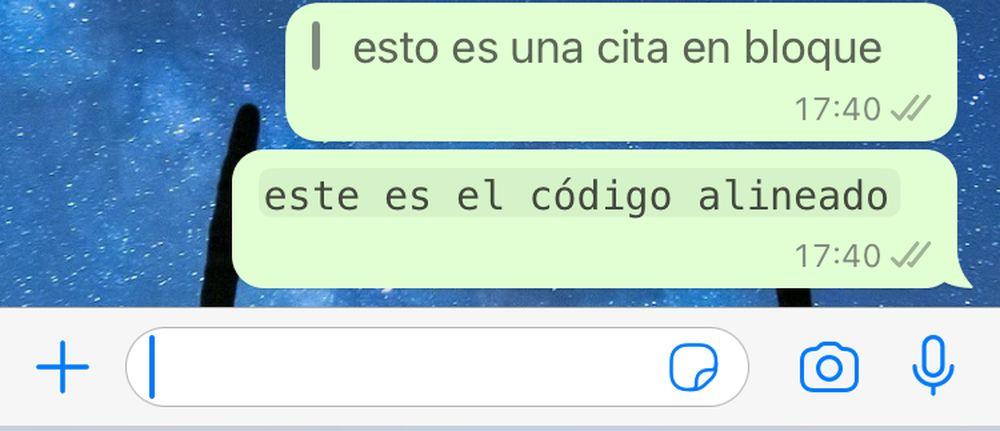
How to Use the New Formats
To use these new text formats, simply type the corresponding symbols or numbers before the text you want to format. These features are available in all versions of the WhatsApp app, including the web edition and mobile applications.
In conclusion, WhatsApp’s new text formatting options offer users more ways to express themselves and communicate effectively. Whether you’re creating lists, highlighting important information, or sharing code snippets, these new features enhance the messaging experience for everyone.
FAQs
- Are these new text formats available on all versions of WhatsApp?
- Yes, these features are available on all versions of the app, including the web edition and mobile applications.
- Can I use these new formats to format my messages in other languages?
- Yes, these formatting options can be used in any language supported by WhatsApp.
- Are there any limitations to the length of a bulleted or numbered list?
- There are no specific limitations, but it’s always best to keep lists concise and easy to read.
- Can I combine different text formats in a single message?
- Yes, you can mix and match the different text formats within a single message to create visually appealing content.
- Will these new features affect the way my existing messages are displayed?
- No, these new features will not affect the display of your existing messages. They will only apply to new messages that you format using the new options.
Focus Keywords
- WhatsApp new features, text formats, bulleted lists, numbered lists, block quote, aligned code
