What is Microsoft PC Manager and what is it for?
From my experience in the world of technology and having written about countless tools and applications, I admit that I am surprised by Microsoft’s new tool.
Is about Microsoft PC Manager a tool officially launched by Microsoft after a previous testing phase in 2022. Developed by Microsoft China, this application promises to be a boost for the PC performance when you need it most, as well as offering a mix of useful and not-so-useful PC management options.
Available now in Microsoft Store, PC Manager is accessible to Windows users around the world, although it is important to note that it only supports English and Chinese as interface languages. When you open the application, the first thing that catches your attention is the display of memory usage and the size of temporary files. The app’s “boost” feature focuses on these two areas, promising to remove all temporary files and reduce memory usage, although the latter will likely increase again eventually.
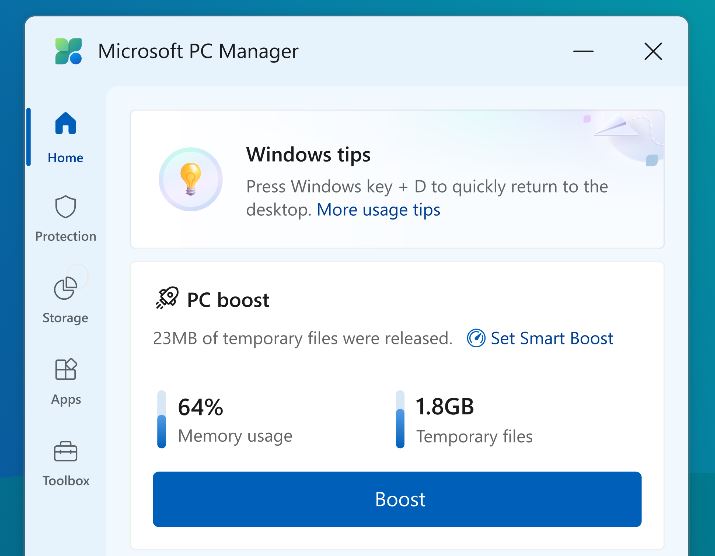
Additionally, the tool offers an option to perform a system health check, listing temporary files and startup applications, with the ability to delete those temporary files easily. Although startup items are not selected by default, it offers the ability to block certain programs from starting automatically with the system.
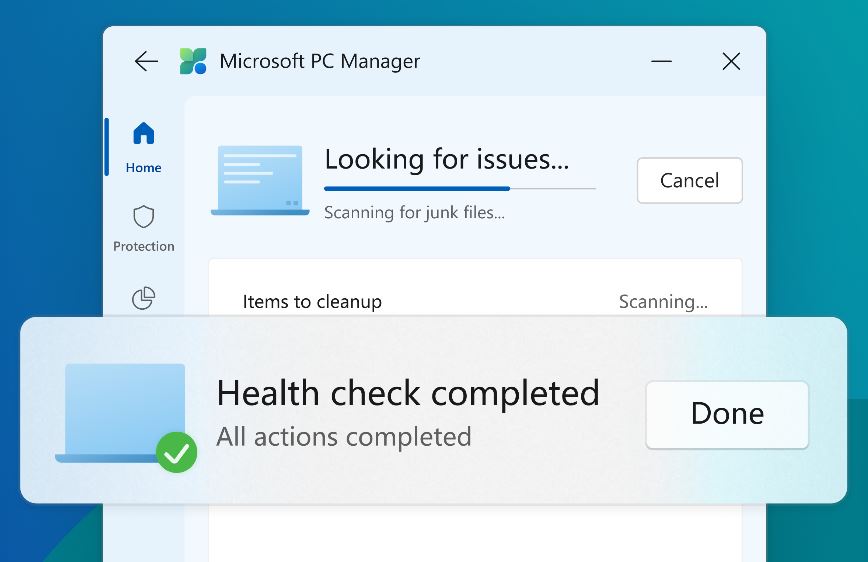
The “Deep Cleanse” promises to release even more storage space, checking additional system locations, popular app caches, and the Recycle Bin. However, when compared to dedicated cleaning applications, the locations supported by PC Manager seem insufficient.
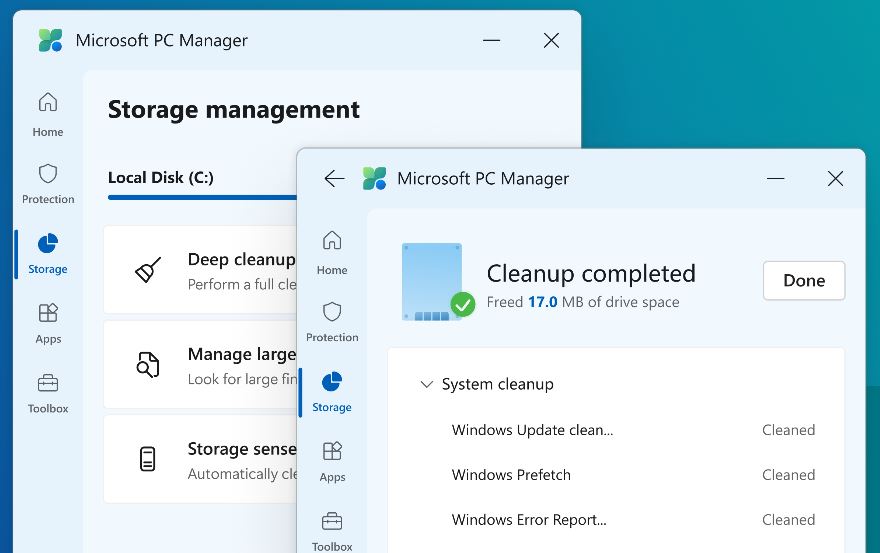
PC Manager also includes a link to a process manager and a startup manager, allowing basic management of applications that consume memory or start with the system. Among other features, we find system protection with Microsoft Defender, Windows update management, default browser settings, taskbar repair, default application management and pop-up management.
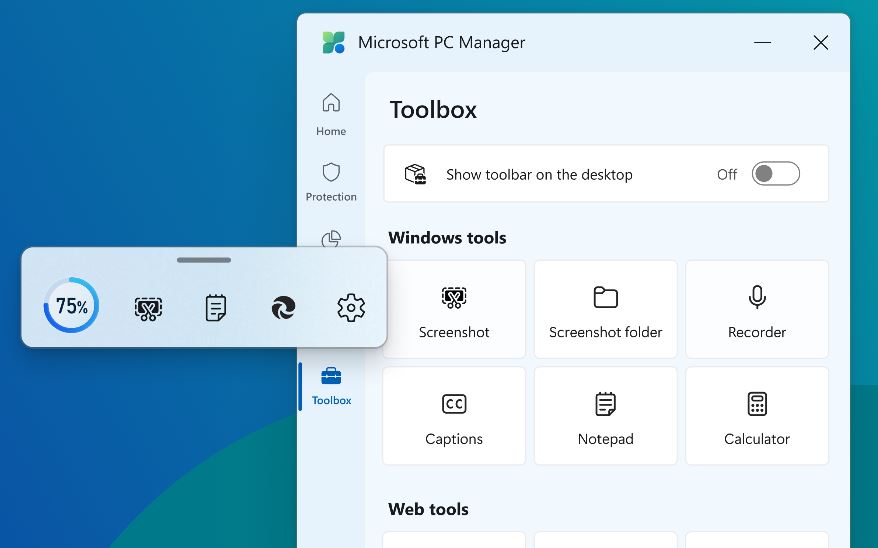
Although PC Manager’s functionality is not as extensive as that of dedicated applications like CCleaner or BleachBit, it covers the basics and has proven effective during testing. The Disk Cleanup tool built into Windows might be enough for most users for basic cleanup tasks.
For those looking for more advanced options, it would be wise to consider dedicated applications as they offer more functionality than PC Manager.
From my point of view, Microsoft PC Manager is presented as a solid solution for users looking for a simple and official tool to manage and optimize their PC, although for more specific or advanced needs, there are alternatives that could be more suitable. As always, at mediaboooster, we closely follow these innovations, offering analyzes and comparisons that help our readers make informed decisions about the technological tools they incorporate into their daily lives.
