The Windows 11 news that will arrive now in March
Software updates can significantly impact our daily interaction with devices. The recent news of Microsoft about improvements in Windows 11 and Copilot has captured my attention, and I would like to share with you, in a simple way, the key points of these new features and how they could facilitate our daily tasks.
The key to success in any operating system lies in its ability to adapt and constantly improve. Microsoft has taken a step forward with the introduction of new functionalities in Windows 11focused on the integration of plugins of applications like OpenTable, Shopify and Kayak as well as in the expansion of skills that simplify our interactions and tasks.
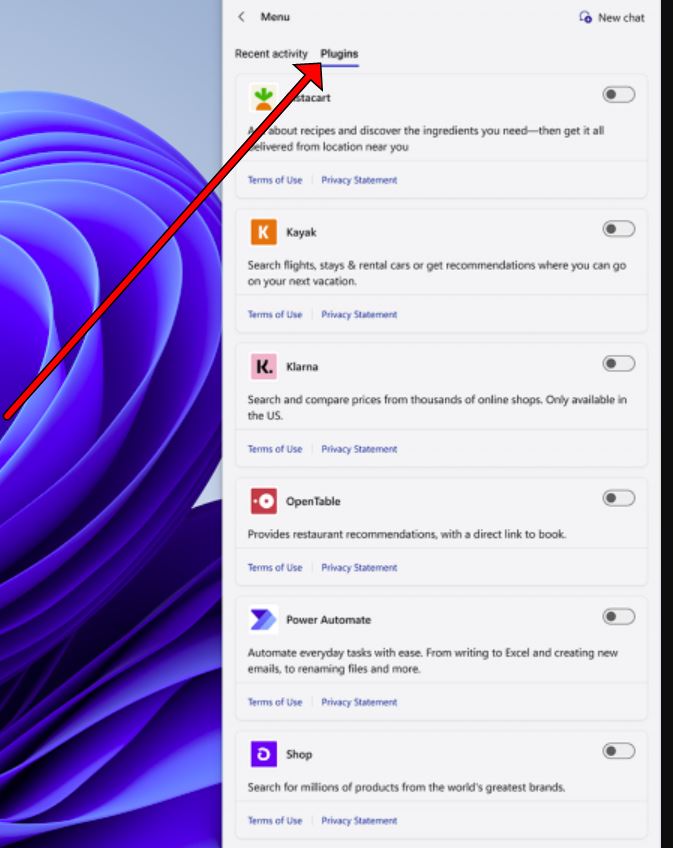
They comment in the note:
Do you need to make a reservation for dinner with friends? Ask Copilot and OpenTable to take care of it. Have you changed your mind and want to stay? Simply tell Copilot “Create a healthy dinner menu for 8” and watch your options develop. Not happy with the suggested salad? Ask Copilot to trade you in for a vegetable, and when you’re ready to shop, Instacart will be there to help, all within Copilot on Windows.
The evolution of Copilot
The function Copilot in Windows 11 I find it particularly intriguing. With the possibility of making dinner reservations through OpenTable or even request ideas for healthy menus for a dinner with friends, Copilot It is positioned as an all-round virtual assistant. The promise of incorporating even more connections with applications like Shopify, Klarna and Kayak It expands the spectrum of what we can do directly from our desktop.
Here you have more information about everything that Copilot can offer in Windows and my opinion on the subject.
Facilitation of daily tasks
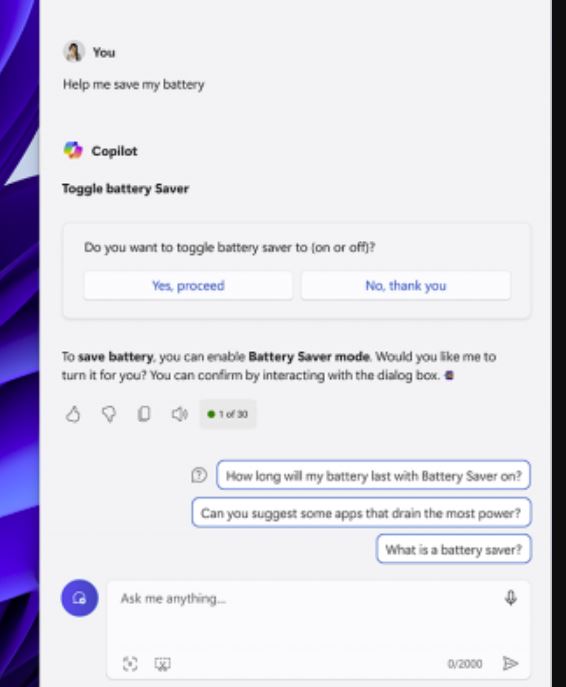
The settings of system configurationthe accessibility and the Device Information are now more accessible thanks to new skills Copilot. Imagine setting the battery saver mode or accessing system information with simple voice or text commands. This represents a huge step forward in making technology more inclusive and easier to use for everyone.
We won’t have to go looking for things in the configuration menu, we will just have to ask Copilot. These are some of the orders that we can give:
- Settings: Turn battery saver on/off, Show device information, Show system information, Show battery information, Open storage page
- Accessibility: Launch live subtitles, Launch Narrator, Home screen magnifier, Open voice access page, Open text size page, Open contrast themes page, Launch voice input
- Device Information: Show available Wi-Fi network, Show IP address, Show available storage space, Empty Recycle Bin
Boosting creativity
Creativity also gets a big boost with updates to apps like Photoswhere it is now possible to remove unwanted objects from our images with the function Generative Erase. On the other hand, Clipchamp It helps us edit videos by eliminating awkward silences, thus simplifying the creation of more polished and professional content.
Usability and customization improvements
I have observed that usability and customization are critical aspects for users. Windows 11 improves in this sense with functions such as Voice Shortcuts and improved integration between PCs and phones Android. The ability to organize applications efficiently with Snap Layouts and personalize the experience with Widgets more adaptive are clear examples of how Microsoft seeks to improve our interaction with the operating system.
The integration between your Windows 11 PC and Android phone is now more robust, allowing you to access recent photos directly on your computer or use your phone as a webcam in video conferencing applications, transforming your Android device into an essential productivity ally.
The function of Snap has been optimized with smart suggestions that adapt your screen space to the way you work, making it easier to organize open applications for more efficient management. The Widgets also receive an update, offering a customizable dashboard that allows you to categorize relevant information and quickly access it, whether for work or leisure purposes, helping to combat information overload while staying up to date with current events.
Windows Ink is enriched, extending its compatibility to more applications and languages, allowing natural writing on pen-compatible devices, opening a range of possibilities for text entry in applications such as Photos, Paint, WhatsApp and Messenger.
Finally, the ability to share content has expanded to more third-party apps, meaning sending your favorite vacation photo to friends via platforms like WhatsApp, Snapchat, and Instagram is now easier, and is expected to be included soon. more applications like Facebook Messenger.
As you can see, the update of Windows 11 and improvements in Copilot They represent a significant step forward in how we interact with our computers. These innovations enhance our creativity and personalization of the digital environment. Let’s hope they don’t take long to offer all this globally.
