Sudo for Windows, the arrival of a fundamental tool for advanced users
The arrival of sudo for windows It is, without a doubt, one of those news that marks a before and after in the way we interact with the Microsoft operating system. As someone who has navigated the complexities of technology for years, both in telecom engineering and web development, I understand the importance of this implementation and what it means for developers, system administrators and, in general, for any advanced Windows user.
sudo, as we know, is an indispensable tool in Unix and Linux environments that allows users to execute commands with elevated security privileges, normally reserved for the root user. Until now, Windows required workarounds, such as using elevation via UAC (User Account Control) or third-party tools, to achieve similar functionality. The integration of sudo directly in Windows 11 Insider Preview Build 26052 is a clear indication of how Microsoft is listening to its community and adapting much-loved features from other operating systems to improve the user experience on Windows.
The decision of Microsoft of doing sudo for windows an open source project is equally notable (you already have it on github). This strategy encourages greater transparency and collaboration with the developer community, while allowing for faster and more secure evolution of the tool, adapting to specific user needs and providing an additional layer of security through public code review. .
To activate it, you just have to go to the settings/Developer Tools section, and activate the sudo option (already available in Windows 11 Insider Preview Build 26052).
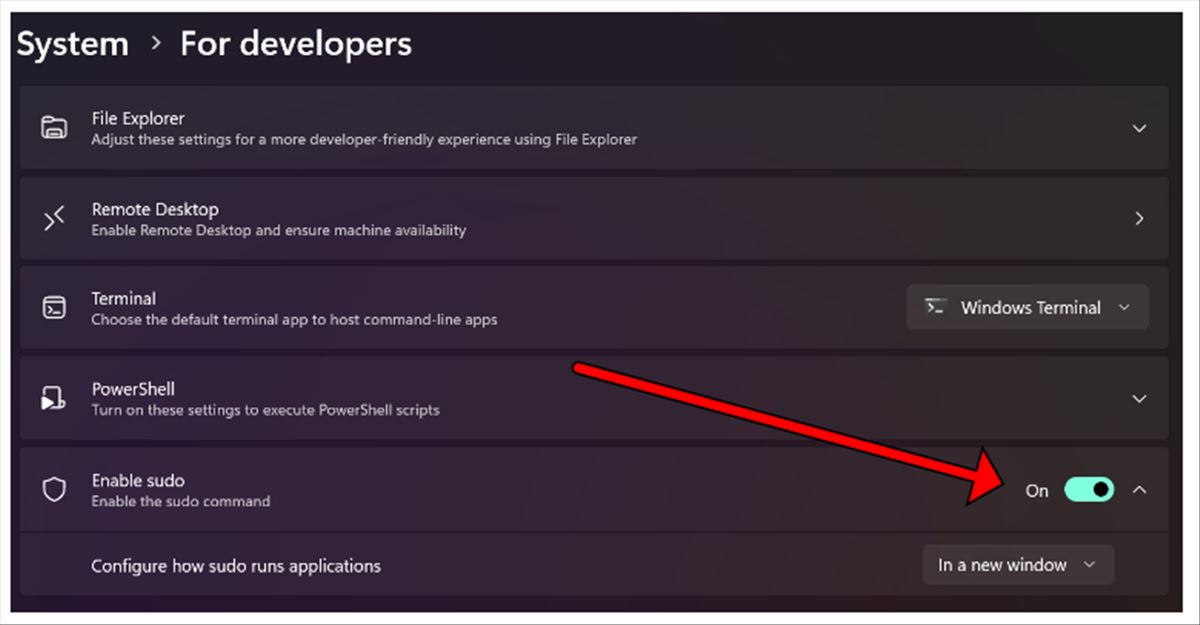
From my perspective, the configurations offered by sudo for windows – “In a new window”, “Input closed” and “Inline” – demonstrate a deep understanding of diverse user needs. For example, the ability to run an elevated command in a new window (In a new window) makes it easier to manage administrative tasks without interrupting the current workflow. On the other hand, the “Inline” option more closely emulates the experience of using sudo in Unix/Linux environments, allowing direct interaction with the elevated process in the same console window.
The implementation of sudo for windows and its technical configuration reflect a significant advance in ease of use and security. The appearance of the UAC dialog to confirm privilege elevation is a necessary step that maintains the balance between convenience and security. Additionally, the technical explanation on how the RPC connection is established between the instance of sudo not elevated and the elevated illustrates Microsoft’s commitment to transparency and security.
In Mediaboooster we have covered numerous innovations that have transformed interaction with technology, and sudo for windows It is emerging as one of those tools that, despite its apparent simplicity, have a profound impact on productivity and systems management. This release improves the user experience on Windows and reinforces Microsoft’s position as a company that values and promotes collaboration and open innovation.
