Chrome has 3 new features and you didn’t realize
Google Chrome has recently released three updates that promise to significantly improve the way we search for information on the internet.
You already know that small improvements can make a big difference in our daily interaction with the software. These new features in Chrome are no exception, and here I tell you what they are about, focusing on simplicity so that we can all understand their impact.
Personalized suggestions based on popular searches
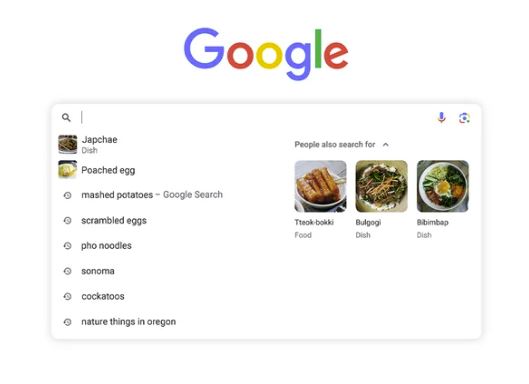
The first improvement that Chrome brings us is the ability to offer search suggestions which are not only based on our own previous queries, but also what other people are searching for. This feature is designed for when we open a new tab and we’re not quite sure what exactly we want to find. For example, if I recently searched for a specific Korean dish, the next time I start a search, Chrome will suggest other popular Korean dishes. This functionality has the potential to open us up to a world of discoveries that we might not have considered on our own.
Images in search suggestions
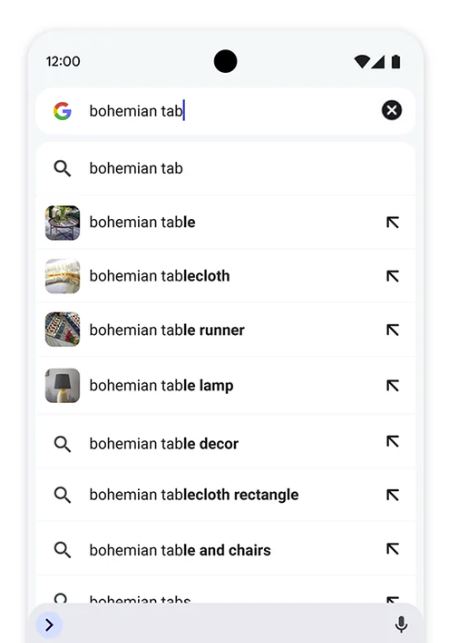
The second update improves the way Chrome shows images in search suggestions. Previously, we only saw images when our search exactly matched a specific product. Now, if I’m searching for something more general, like bohemian-inspired furniture, Chrome will show me images of related products and categories directly in the search bar. This feature is especially useful for those times when we know the style of what we want, but don’t have a specific product in mind.
Improved connection in low coverage situations
Last but not least, Chrome has improved its ability to offer Search suggestions even with a poor internet connection. This is crucial, since we do not always have a stable connection, especially when we are on the move. Chrome achieves this by downloading a lightweight model that stores the most popular search suggestions, allowing us to access them even when the connection is slow or we are in incognito mode.
These updates They want us users to spend more time in Chrome, to find it more useful, since that is the word that is in large print in Google offices: everything has to be useful.
