An Artificial Intelligence that solves Excel problems
We constantly look for tools that make our lives easier and offer us innovative solutions to everyday problems. Today, I want to talk to you about a tool that I have programmed that can help Excel users. It is a form connected to the GPT API, an artificial intelligence that I have designed to solve specific Excel problems.
It is a personalized assistant that understands and resolves the complications that may arise when working with this widespread software.
How does it work?
The magic begins when the user accesses this link and writes their problem in a form. This problem can range from complicated functions to errors in formulas that we cannot decipher. Once submitted, the request is directed to the GPT API, where the artificial intelligence processes the request, analyzes the problem and, within seconds, offers a detailed solution. The amazing thing about this tool is its ability to understand and provide specific answers, adapted to the context of the problem presented.
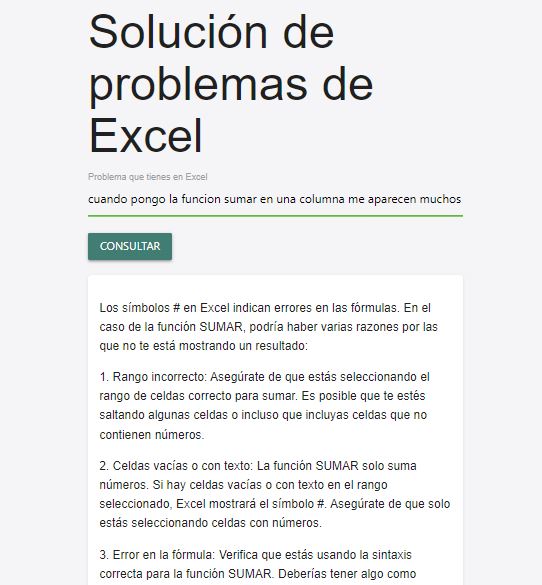
From students to professionals in the financial field, to those who handle large amounts of data on a daily basis, this tool becomes an invaluable resource. Let’s imagine, for a moment, that you are working on a complex data analysis and come across a formula that does not work as it should. Traditionally, we would look to forums, tutorials, or even colleagues for help. Now, by simply describing the problem in the form, we get an accurate and personalized solution. This immediacy not only saves time but also increases our productivity in a significative way.
Examples of use
A clear example could be a user trying to apply a VLOOKUP search function between two spreadsheets, but without success. When entering your problem, the AI could offer not only the correct syntax but also suggestions to optimize the use of the function, and even alternatives such as INDEX and MATCH that might be more suitable depending on the context.
Another common case is the handling of errors like #N/A or #VALUE! that appear when performing calculations. The tool would not only explain the reason for the error but also guide the user on how to fix it, perhaps suggesting revising the data types in the cells involved or using functions like IFERROR to handle these cases more elegantly.
At Mediaboooster I will continue to offer tools of this type, as they are a clear example of how artificial intelligence is becoming an everyday ally, offering us practical solutions to complex challenges. The era of seeking and not finding is behind us; Now, we are entering a new paradigm where answers come to us intuitively and personalized.
