This Chrome change will make the browser work much faster for you

Thanks to one of the last decisions that Google has made, browsing speed with Chrome can increase significantly. This is a very welcome change that we will explain in depth in the next lines and that will help you, above all, if lately the browser has not been working as well as before.
Recently Google introduced new security measures aimed at enhancing the experience of people who trust their browser. The company is very concerned that users do not encounter security problems and, therefore, launched the “Improved Safe Browsing” system. But shortly afterwards it was proven that this extra security came with a drawback: immediacy.
More security, but less speed
The way in which Google has had the idea of increasing the level of user security has been by implementing a control system that check web pages before loading them. Thus, even if there is a threat waiting for you on that website in question, Chrome will take care of detecting it first so that you do not have any type of risk.
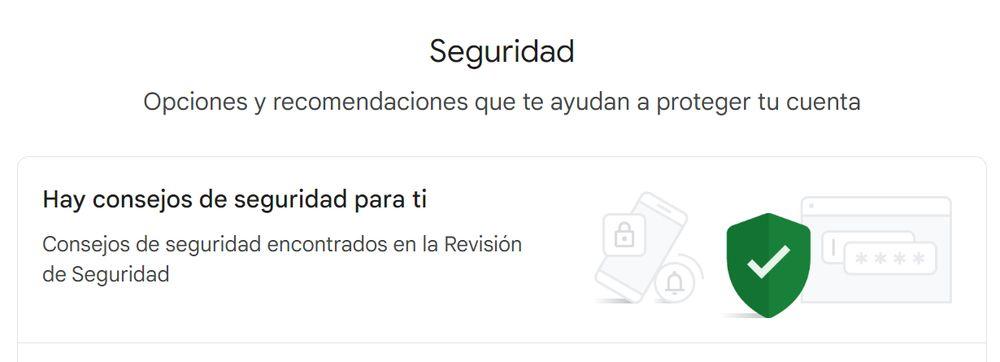
But, of course, that process It is not carried out instantly. The first thing Chrome does is check, and while it’s checking, the page doesn’t load. They may be tiny fragments of a second, but it is a time that materializes as a loading delay.
The Chrome Solution 122
We have several ways to solve the problem. On the one hand, Google has been aware that the measure they incorporated with Improved Safe Browsing It was not as efficient as they had thought.. It is true that it did its job when it came to protecting users, but that loss of immediacy has not been something that has pleased the community. Because of this, Google has released Chrome 122, a browser update that fixes the slow loading speed.
If you have updated Chrome to this version on any of the devices where you usually use the browser, you should not have so much problem with the speed, neither loading nor downloading. Google says that what it has done in this adjustment of the function has been to incorporate an asynchronous verification process, with which the delay should not occur because apparently the blocking does not occur.

Apparently, now the loading is carried out in a more classic way, but in the meantime, the browser is contacting the server to check whether it is a secure page or not. As the website will have loaded even if it is not secure, what Chrome will do is show a warning message as an alert that will let you know that you are facing a web page that could be dangerous. This eliminates part of the essence of the function, but a halfway result is left to achieve balance with the loading speed.
In any case, even though the effectiveness of the secure charging system has been reduced, Google says that users can continue to feel safe. That does not mean that, in the process, they have not eliminated some traits. For example, PDF files found in the upload will now no longer be checked, as the company says there is little risk of it becoming a route of infection.
Leaving this aside, we must not forget that, no matter how much correction has been made, there is still a system as a backdrop that is making communication with the server and different checks while you browse. Therefore, it is possible that although the speed loss is less, there is still some difference to cases where users are not using the enhanced Safe Browsing tool.
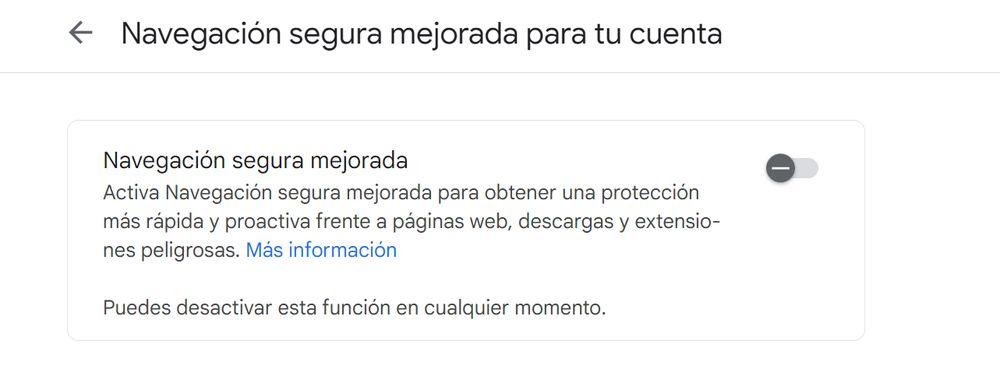
Therefore, if you notice that Chrome is not as fast as before even with update 122, what we recommend you do is deactivate the Enhanced Safe Browsing mode. The way to do this is to log into your Google account, click on Security on the left, and then scroll down to where it says “Improved safe browsing for your account.” Now click on “Manage” and disable the option if it is activated.
